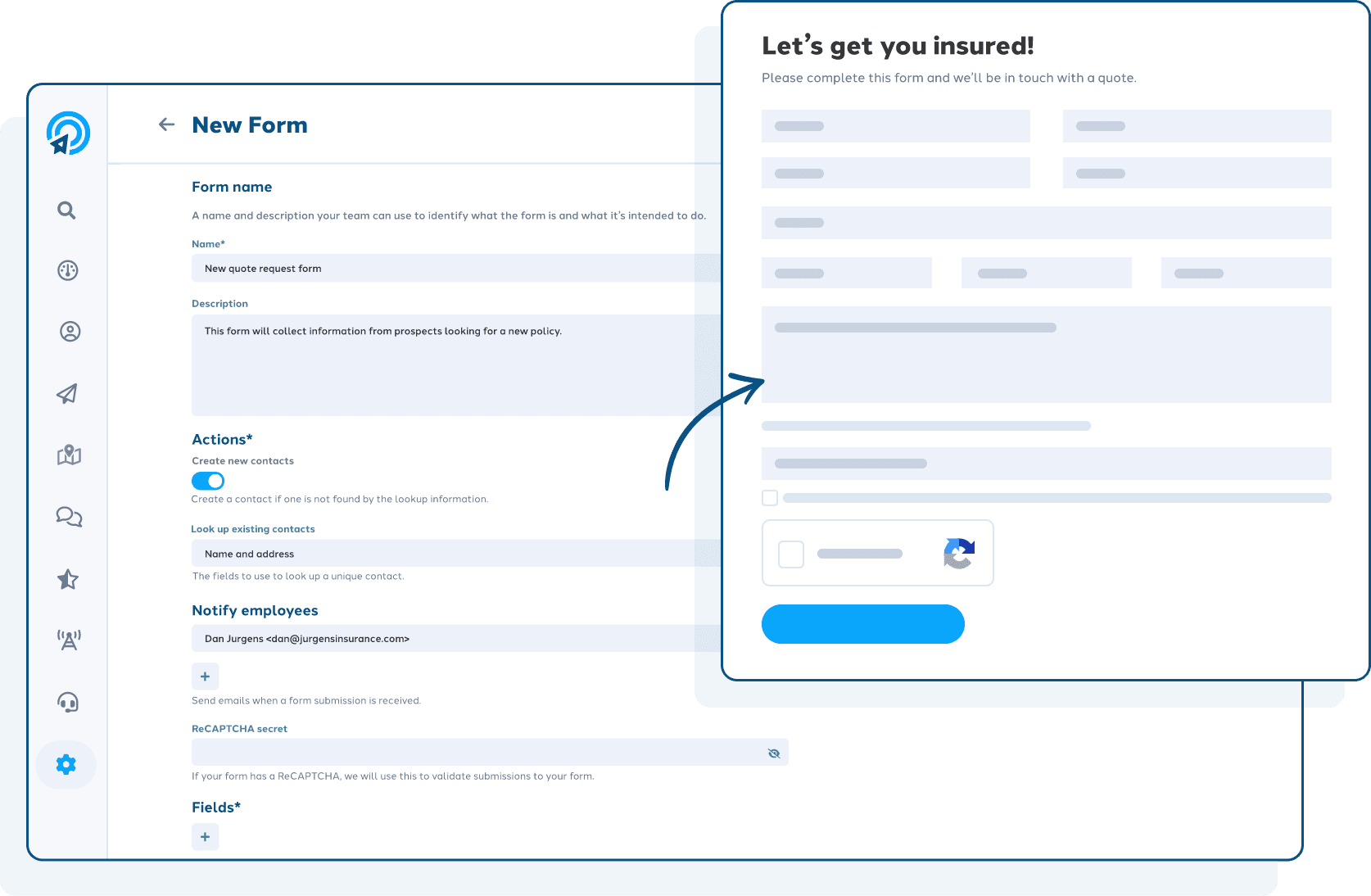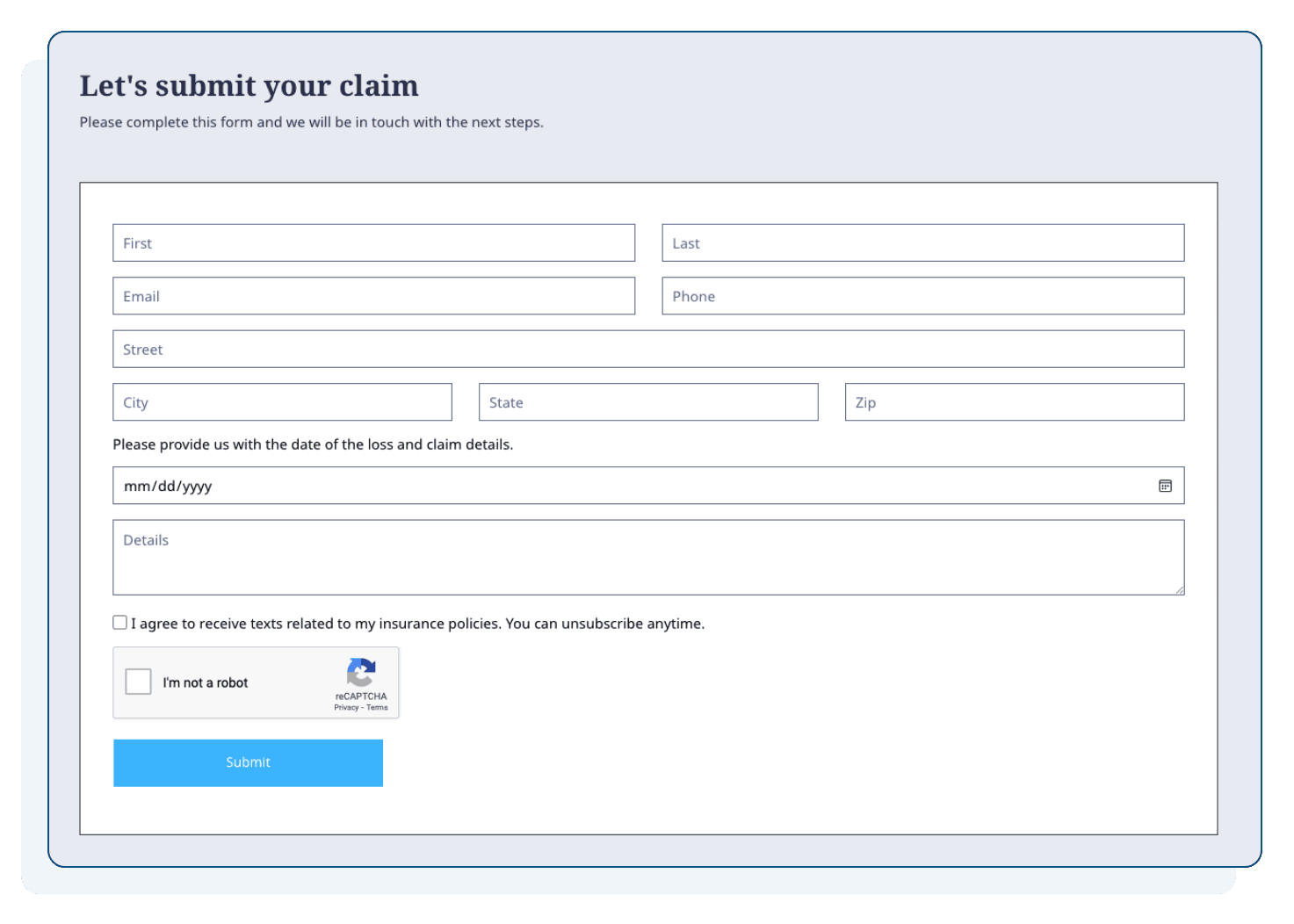As an insurance agent, you stay busy with a continuous stream of requests from customers and prospects.
Someone misplaced their ID card, another customer needs to file a claim, and a new prospect just requested a quote. It’s a lot to keep track of, so we’ve created a way to help you manage these requests with custom forms.
Collect the details you need
With any form, you’re going to need a few key details, like the person’s name and a way to get in touch. Make these fields required and everything else optional. Remove the hassle of collecting mobile opt-ins for texting by making this a required form field as well.
If you need to add more context about certain information you’re requesting, you can do so using hints. For example, if you ask for a car’s VIN on a policy request form, you can add a hint within the text box to remind website visitors where to find their car’s VIN.
Cut down on spam responses
Select the types of responses you’ll accept, such as numerical answers for phone numbers, a valid email address, or a simple yes or no response. This, along with reCAPTCHA functionality, helps you reduce spam responses.
Make follow-up a breeze
What happens when someone fills out a form on your website now? With a website from ClientCircle, form responses can feed directly into our sophisticated customer relationship management tool, Journeys, to kick off custom campaigns.
For example, if a client fills out a form to request a policy review, you can automatically email or text them your calendar link to schedule a meeting. From there, you can identify coverage they may be missing and send a few well-timed cross-sell messages spanning email, text and handwritten cards.
If one of your current customers fills out a form, we’ll match them up by name and email to their existing contact profile. And if someone new fills out a form on your website, we can automatically create a new prospect profile inside ClientCircle and kick off a prospect campaign.